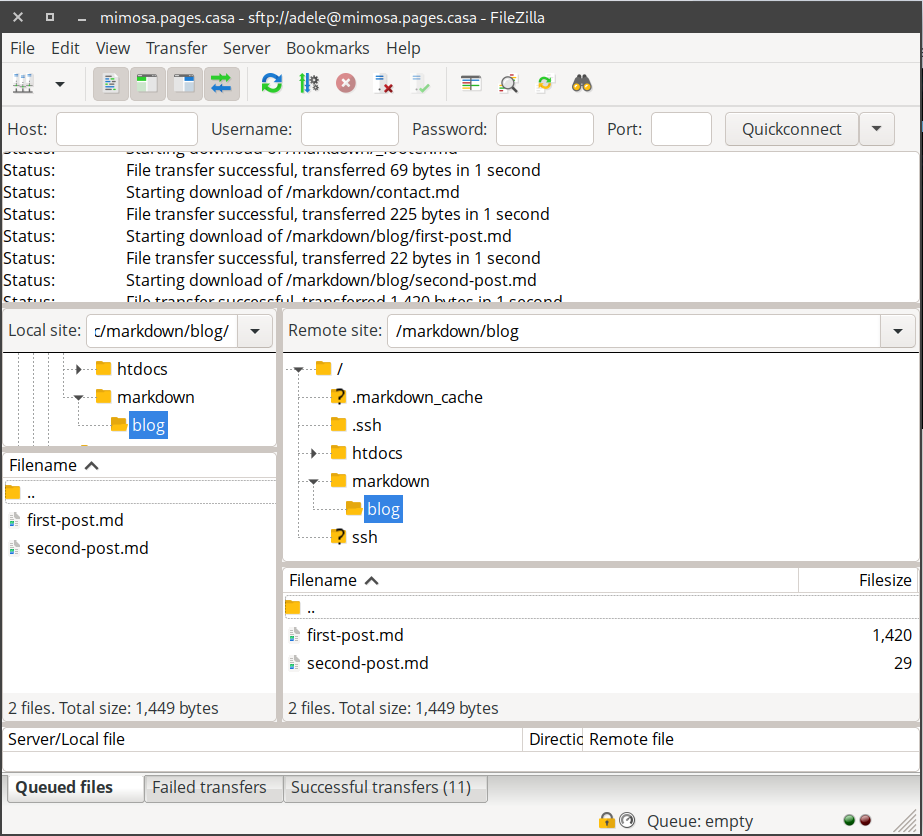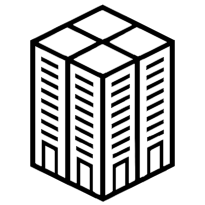Connect With Filezilla
howtoTo transfer your HTML pages or your Markdown files on pages.casa, you can use FileZilla. If you use a GNU/Linux, this application is certaintly in your packages manager.
Create a new connection in the site manager and choose these parameters. You can use FTP/TLS or SFTP
FTP over TLS
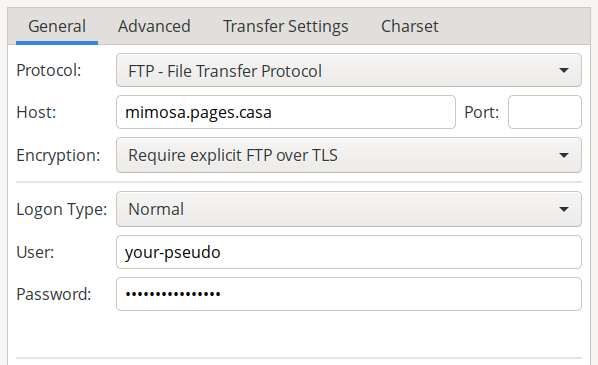
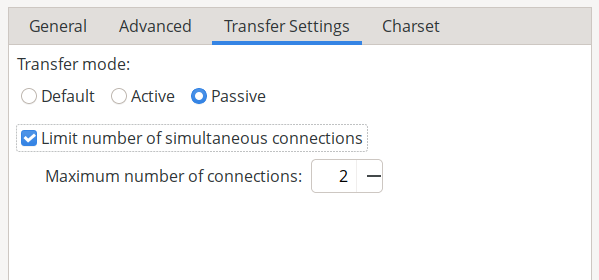
SFTP with a password without ssh keys
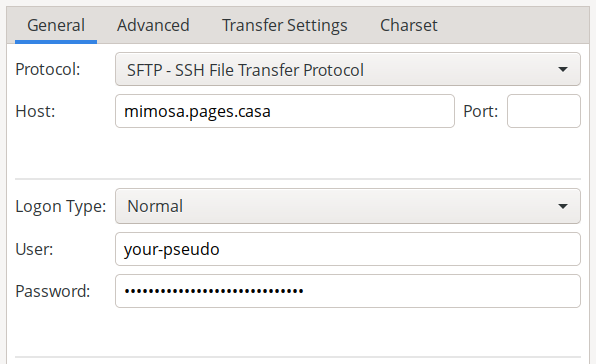
SFTP with ssh keys
First, import your SSH private key in FileZilla from the menu
Edit > Settings > page Connection > SFTP
You will find your private key in the hidden folder .ssh of your personal folder (eg: ~/.ssh/id_rsa or ~/.ssh/id_ed25519 without the .pub extension). Then, FileZilla will propose to convert it to PPK format and to store it some where on your disk. You should have to enter your ssh key password if any was defined at creation time.
Then, create a new connection in the Site manager of FileZilla with these parameters (replace your-pseudo by yours).
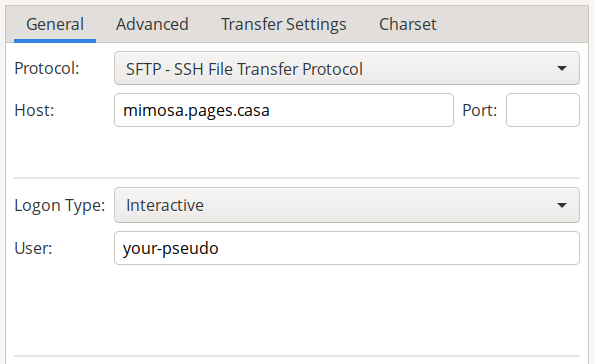
On first connection, it will ask you to confirm the server ssh key fingerprint. Trust it for next connections. You will be warned if it will change.
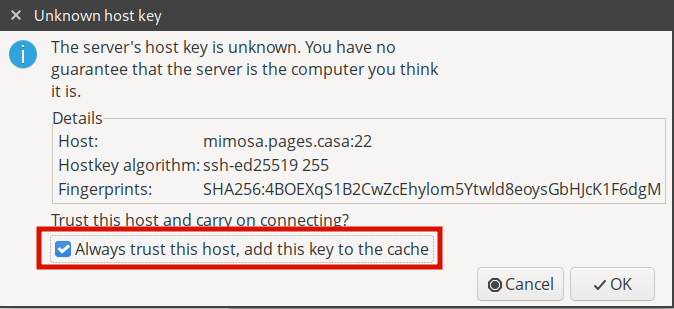
Transfer files between your local disk and the server